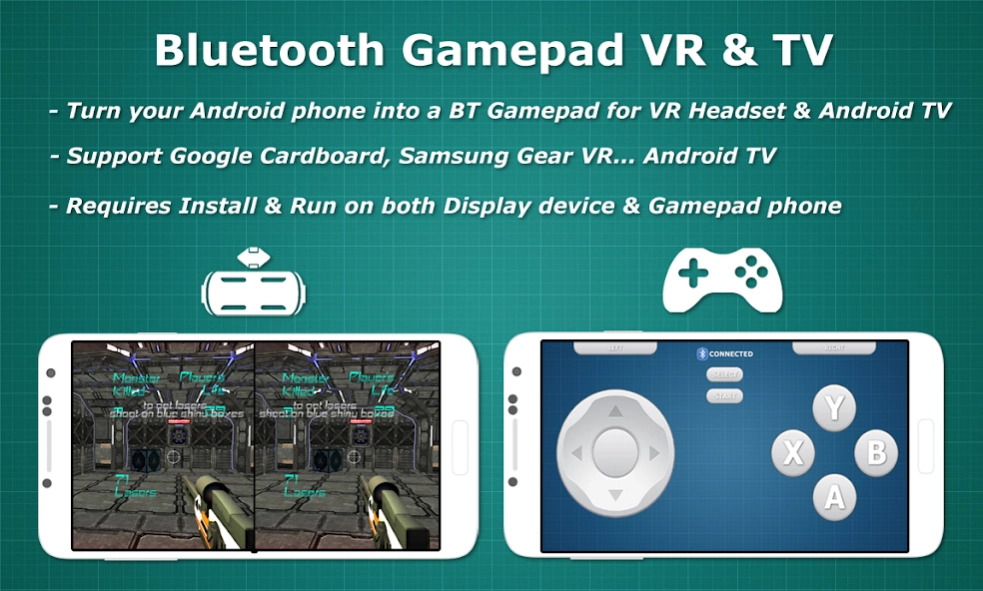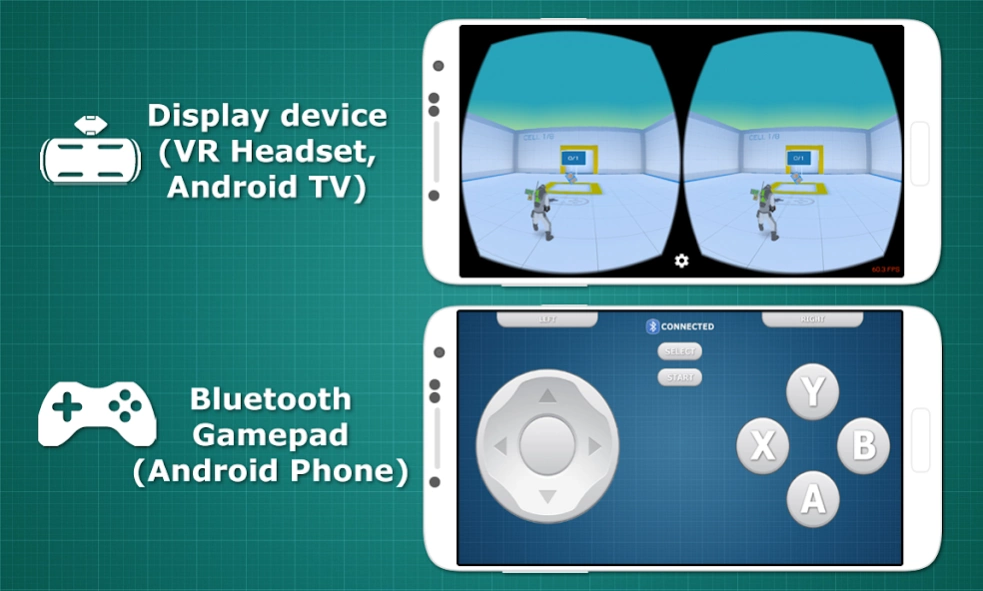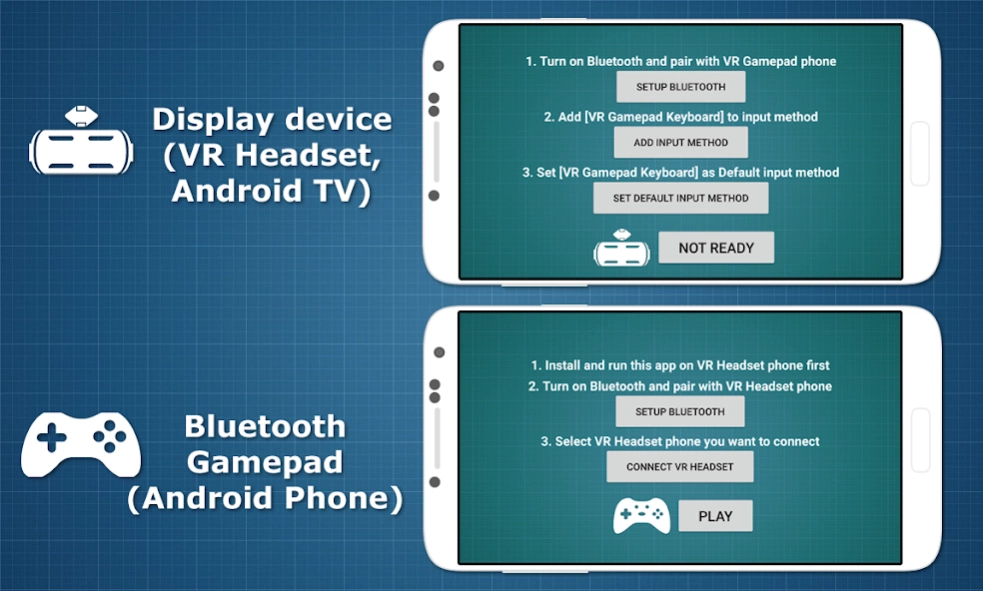Bluetooth Gamepad VR & Tablet 1.1.1
Paid Version
Publisher Description
Bluetooth Gamepad VR & Tablet - Turn your Android phone into a BT Gamepad for VR Headset & Tablet (NO ROOT)
Requires Install and Run this app on both of Android devices: one for Displaying Game (VR Headset or Android Tablet) and other for Gaming Controller (Android Phone)
☆ Bluetooth Gamepad is application that turn your Android Phone become a Bluetooth Gamepad , help you control your VR Headset or Android Tablet via Bluetooth. The phone will vibrates when you touch on the buttons
☆ This application help you creates a bridge between two Android devices, one for Displaying Game and the other one for Gaming Controller.
☆ Bluetooth Gamepad is compatible with VR Headset (Google Cardboard, Samsung Gear VR and others VR headset) or Android Tablet
☆ This application using Standard Gamepad Layout so it will be compatible with a large amount of games. Now you can play Games on Google Play, Oculus store...(Some games do not have proper Gamepad support)
How to use:
► Requires 2 Android devices to work, one for Displaying Game and other for Gaming Controller
► Install and run this application on both of devices
► Pair 2 devices via Bluetooth, change the Default Input Method of keyboard (watch the instruction video) then enjoy the game.
Note:
- If this app not work well, Restart this app on both phones and try again
- This application using Standard Gamepad Layout, so it may not support for some special games.
- In some special games, only some keys was support (up/down/left/right, jump, fire, reload...)
List Supported Games:
(We did test and it worked well with [Bluetooth Gamepad])
✔ Hardcode VR Game (forward/back/left/right, Y - fire, A - jump, B - change weapon)
✔ Temple Run VR (forward/back/left/right, jump)
✔ Zombiestan VR (setup gamepad at Setting before play)
✔ Zombie Alien Hunter VR (forward/back/left/right, A/Y - fire)
✔ Star VR Racer (up/down to move)
✔ Smash VR (X/A/Y - strike, B - exit)
✔ Sniper VR (B - zoom, X - fire)
✔ JetFlyHigh (left/right)
✔ Nitro Nation Cardboard (left/right/up)
✔ House of Terror VR (B - run, X - menu)
✔ VR Fantasy (forward/back/left/right, X - strike)
✔ The Dark Inside VR (forward/back/left/right)
✔ Alien Attack VR (X - fire)
✔ Sharks VR (forward/back/left/right, Y,B)
✔ Crossy VR (A - jump)
✔ Snow Strike VR (A - fire)
✔ Skeet shoot VR (A - fire)
✔ Jurrasic VR (jump)
.....
☆ If you want to run Cardboard apps and games on Samsung Gear VR, download Play Cardboard apps on Gear VR tool of KunKunSoft on Google Play
☆ We would love to hear from our customers. If you have any problem, questions or feedback about this app please contact us at [kunkunsoft@gmail.com]
About Bluetooth Gamepad VR & Tablet
Bluetooth Gamepad VR & Tablet is a paid app for Android published in the Recreation list of apps, part of Home & Hobby.
The company that develops Bluetooth Gamepad VR & Tablet is KunKunSoft. The latest version released by its developer is 1.1.1. This app was rated by 6 users of our site and has an average rating of 3.8.
To install Bluetooth Gamepad VR & Tablet on your Android device, just click the green Continue To App button above to start the installation process. The app is listed on our website since 2018-08-03 and was downloaded 874 times. We have already checked if the download link is safe, however for your own protection we recommend that you scan the downloaded app with your antivirus. Your antivirus may detect the Bluetooth Gamepad VR & Tablet as malware as malware if the download link to com.kunkunsoft.gamepadforvr is broken.
How to install Bluetooth Gamepad VR & Tablet on your Android device:
- Click on the Continue To App button on our website. This will redirect you to Google Play.
- Once the Bluetooth Gamepad VR & Tablet is shown in the Google Play listing of your Android device, you can start its download and installation. Tap on the Install button located below the search bar and to the right of the app icon.
- A pop-up window with the permissions required by Bluetooth Gamepad VR & Tablet will be shown. Click on Accept to continue the process.
- Bluetooth Gamepad VR & Tablet will be downloaded onto your device, displaying a progress. Once the download completes, the installation will start and you'll get a notification after the installation is finished.